¶ Avant de commencer
Pour cette procédure, nous utilisons Debian 11.
¶ Prérequis
Avant tout, récupérez votre clé d'API depuis votre espace client : https://account.gandi.net/fr/users/YOURUSERNAME/security
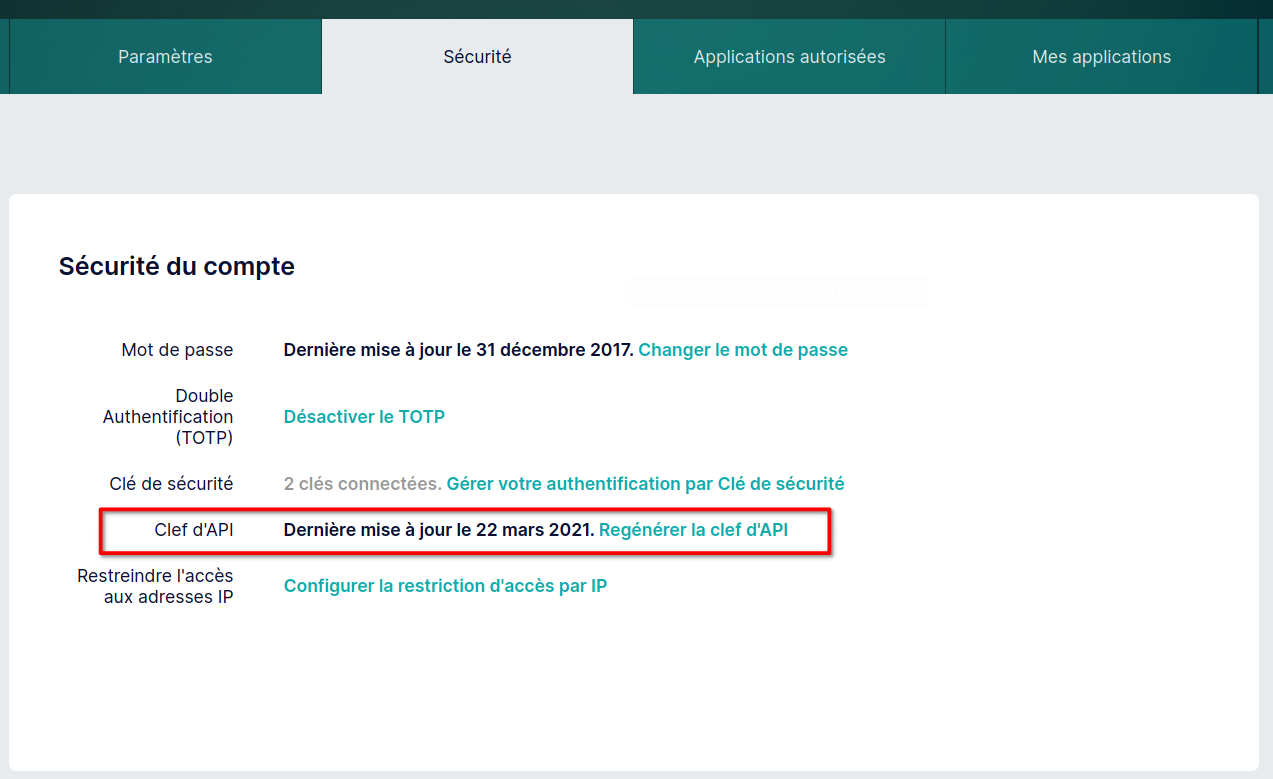
¶ Configuration du script
Créez votre fichier de script :
nano /root/dyndns.sh
Ensuite, remplissez-le avec le contenu suivant, éditez votre domaine, votre sous-domaine et votre clé d'API Gandi :
#!/bin/bash
# This script gets the external IP of your systems then connects to the Gandi
# LiveDNS API and updates your dns record with the IP.
# Gandi LiveDNS API KEY
API_KEY="GANDI_API_KEY"
# Domain hosted with Gandi
DOMAIN="domain.com"
# Subdomain to update DNS
SUBDOMAIN="dyndns"
# Get external IP address
EXT_IP=$(curl -s ifconfig.me)
#Get the current Zone for the provided domain
CURRENT_ZONE_HREF=$(curl -s -H "X-Api-Key: $API_KEY" https://dns.api.gandi.net/api/v5/domains/$DOMAIN | jq -r '.zone_records_href')
# Update the A Record of the subdomain using PUT
curl -D- -X PUT -H "Content-Type: application/json" \
-H "X-Api-Key: $API_KEY" \
-d "{\"rrset_name\": \"$SUBDOMAIN\",
\"rrset_type\": \"A\",
\"rrset_ttl\": 1200,
\"rrset_values\": [\"$EXT_IP\"]}" \
$CURRENT_ZONE_HREF/$SUBDOMAIN/A
Rendez le script exécutable et lancez-le :
chmod +x /root/dyndns.sh
bash /root/dyndns.sh
Vous devriez avoir le retour suivant :
HTTP/1.1 201 Created
Server: nginx
Date: Sun, 25 Sep 2022 07:37:52 GMT
Content-Type: application/json
Content-Length: 33
Location: https://dns.api.gandi.net/api/v5/zones/XXX/records/home/A
Cache-Control: max-age=0, must-revalidate, no-cache, no-store
Expires: Sun, 25 Sep 2022 07:37:52 GMT
Last-Modified: Sun, 25 Sep 2022 07:37:52 GMT
Pragma: no-cache
Trace-Id: a54154aafc42f1c1
X-Content-Type-Options: nosniff
Strict-Transport-Security: max-age=15768000;
X-Content-Type-Options: nosniff
X-Frame-Options: DENY
X-XSS-Protection: 1; mode=block
Via: 1.1 varnish-v4, 1.1 varnish-v4
X-Cache-Hits: 0
X-Cache: MISS
Age: 0
Connection: keep-alive
{"message": "DNS Record Created"}
¶ Automatisation
Ouvrez votre crontab :
crontab -e
Ajoutez la ligne suivante pour lancer le script toutes les 30 minutes :
*/30 * * * * /bin/bash /root/dyndns.sh